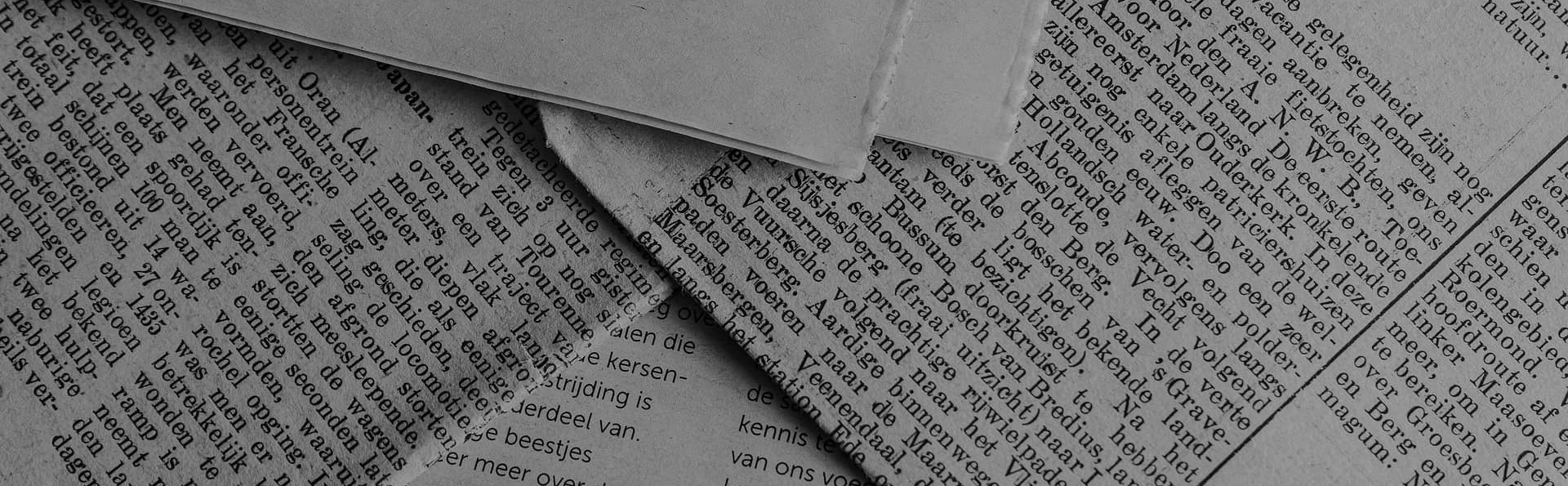Troubleshooting methods for disordered knives in the tool magazine
Cause of malfunction:
1. PMC parameter loss or system memory value mismatch with actual value
2. Disassembling and repairing the tool changing device
3. Misoperation by operator
Specific handling methods:
1. Manually return the tool magazine to its original position
2. Set the tool magazine counter initialization to 23 through the system PMC parameter screen.
3. Under the MDI mode of the system, send the actual tool back to the tool magazine
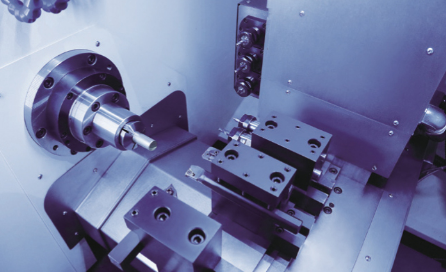
Handling of tool jamming during tool change process
Simply put, there are two situations in the tool magazine at the beginning, one is that the tool has not been pulled out, and the other is that the tool has already been pulled out. The first situation is relatively better to solve, and we mainly introduce the solution for the second situation.
1. Release the brake device on the motor and use an adjustable wrench to rotate the outer hexagon on the motor. Generally, the direction of rotation is the same as the direction of tool arm jamming. In short, let the automatic tool change tool arm detach from the spindle of the high-speed vertical machining center.
2. When the tool arm is detached from the spindle, if there is a tool on the spindle that can hear an air leakage sound, that is, the spindle is in the state of loosening the tool, it is important to note that something should be placed on the fixture to prevent the tool from falling off at this time
3. Please keep rotating the blade arm until it completes a complete tool change action. The knife arm also has an origin position, and inside the tool magazine panel, there are three magic colored lights. Generally, the one that lights up in the middle is the indicator light for the knife arm to be at the origin position.
4. After troubleshooting the initial fault, turn the brake device of the tool arm motor back to its original position and perform a second tool change action in the high-speed vertical machining center in the MDI state to see if it is normal. If it is normal, please remember to check the tools used in the machining to ensure safety before proceeding with the machining.
Incorrect spindle quasi stop position - common handling method: first, remove the fault of unstable spindle rotation signal, and then adjust the spindle quasi stop angle so that the key of the spindle cutterbed is aligned with the keyway on the manipulator (adjusted through the tool change macro program). Stop during tool change and send out the tool change timeout fault alarm
1. According to the timing diagram of the tool change action, identify the steps to be taken when a tool change fault occurs
2. Using the signal changes in the system ladder diagram, determine whether the previous action did not end or the next action did not start when the fault occurred
3. Identification of mechanical or electrical faults
4. After troubleshooting, manually rotate the mechanical arm motor to return the mechanical arm to its original position
The image is from the internet. If there is any infringement, please contact us to delete it